Introduction
Over the past few years of working as a Product Manager, I have realised that a Product Manager needs to have a good grasp and control over a lot of things which cannot be left to chance. Doing this, with multiple stakeholders, a variety of user problems, and a bunch of different types of users is a nightmare if you are not equipped sufficiently.
So, to help other Product Managers or aspiring Product Managers, I have compiled a list of tools that I have benefitted from, which I think will benefit you also. This list of top Product Management tools, I believe, would help you improve your work. If you are looking for tools that help you be more effective at work, continue reading…
NOTE: I will publish another list of tools that would help you propel your personal growth. Keeping watching this space!
Ok, getting on with this one then…
For the ease of understanding, I have divided the tools as per the typical product development process:
- Discover
- Ideate / Brainstorm
- Design
- Prototype
- Build
- Launch
- Analyse
- Take feedback
This way of categorising the tools will help you understand how each tool fits in the entire product development process and also easily identify tools for any specific step that you are struggling with and need immediate help.
Discover
As a Product Manager, you could indulge in different ways of discovering user problems and pain points: face-to-face user interviews, online user interviews, surveys, market research, data analysis etc. I have suggested a few tools for conducting user interviews, and surveys and organizing the findings. The other ways of discovering - market research and data analysis - are very broad and I have left them out.
User interviews
Calendly
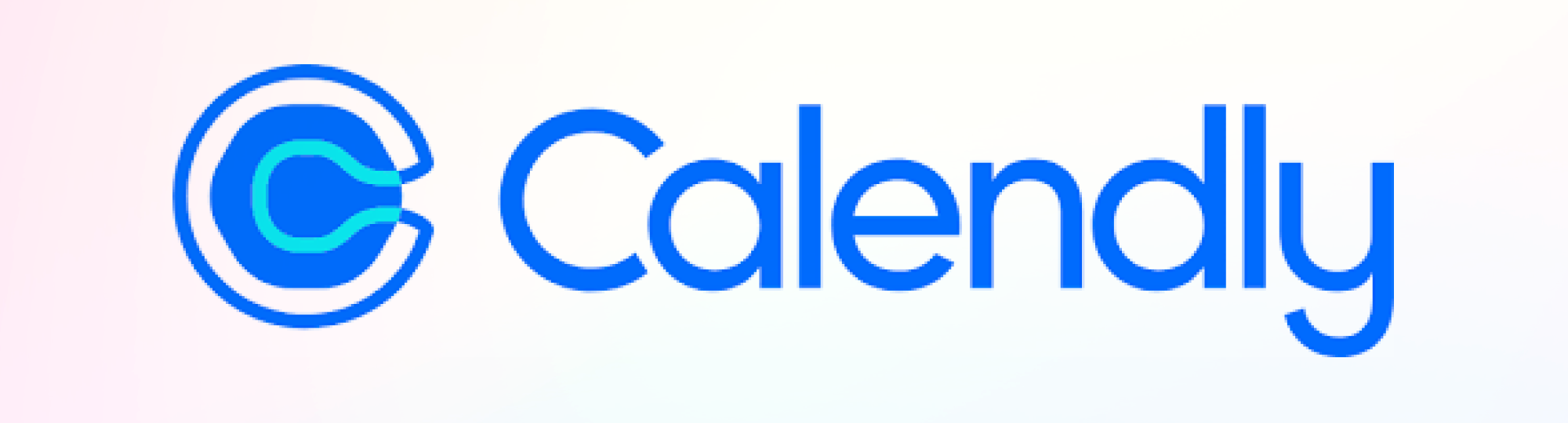 Calendly lets you create your availability schedule on a calendar and share it with prospective users, who can then block a slot on your calendar for user interviews.
Calendly lets you create your availability schedule on a calendar and share it with prospective users, who can then block a slot on your calendar for user interviews.
You can also set up multiple schedules, each with a different goal and for a different user segment.
For example:
- Schedule 1: Understanding user persona: 15min slots, 2 PM to 6 PM every day
- Schedule 2: Problem deep-dive: 1hr slots, 11 AM to 2 PM on Monday, Tuesday, and Wednesday
For each type of schedule, you get a unique URL which you can share with your target users and they can block your slots as per their availability!
Find Calendly HERE
Surveys
Typeform
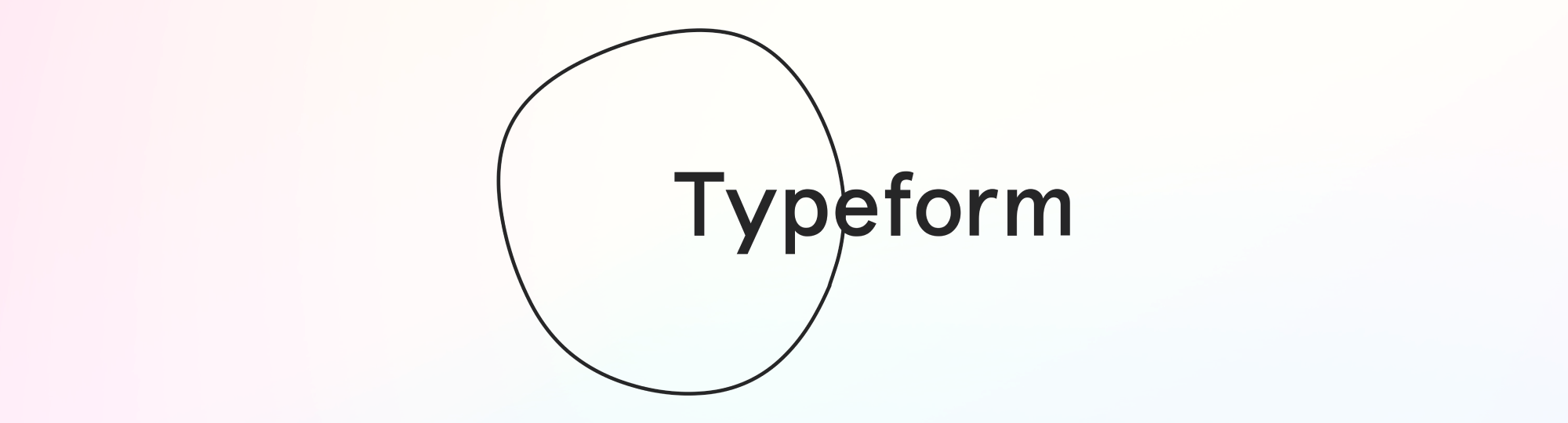 When it comes to surveys, I think Typeform is one of the best services out there. It is simple, intuitive, and easy to create/launch surveys. I have used other services like Survey Monkey, but I find Typeform to be much more user-friendly.
When it comes to surveys, I think Typeform is one of the best services out there. It is simple, intuitive, and easy to create/launch surveys. I have used other services like Survey Monkey, but I find Typeform to be much more user-friendly.
Find Typeform HERE
Online user interviews
Many times, you may not be able to do a user interview by meeting the person face-to-face due to geographical constraints or simply because you don’t have time. Though meeting in person brings a lot of credibility to the user interviews, you can make use of online meeting tools to conduct online user interviews.
Zoom
 Zoom is now widely adopted after the Covid pandemic and is one of the easy-to-use services when it comes to online meetings. Zoom lets you record and save the meeting as well, which will be very handy when you want to refer to the conversation after the meeting is over.
Zoom is now widely adopted after the Covid pandemic and is one of the easy-to-use services when it comes to online meetings. Zoom lets you record and save the meeting as well, which will be very handy when you want to refer to the conversation after the meeting is over.
If you want to conduct short 30 min or 45 min user interviews then Zoom is FREE. The FREE version allows meetings for up to 45 min. If you want to conduct longer meetings then you would have to purchase a subscription.
Find Zoom HERE
Google Meet
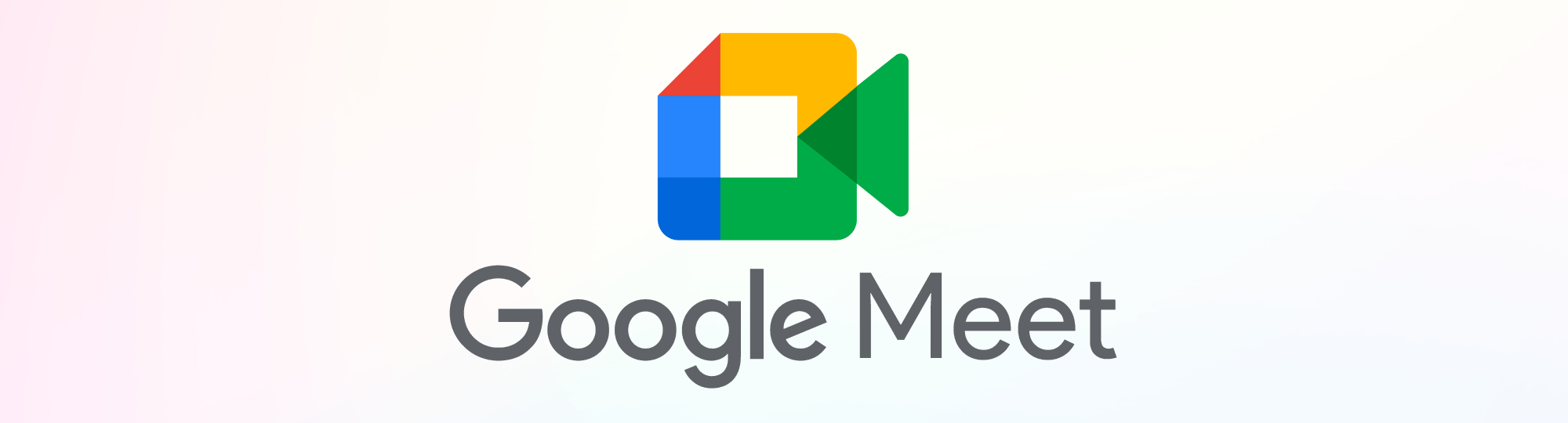 Another alternative here is Google Meet. It is FREE and does not have any time limitation per meeting. However, you cannot record the meetings in the FREE version! But hey, you can do a screen recording and audio recording of the conversation if don’t want to get the paid version. And I recommend you get the paid version, as working with screen recordings and audio recordings is very clumsy!
Another alternative here is Google Meet. It is FREE and does not have any time limitation per meeting. However, you cannot record the meetings in the FREE version! But hey, you can do a screen recording and audio recording of the conversation if don’t want to get the paid version. And I recommend you get the paid version, as working with screen recordings and audio recordings is very clumsy!
Find Google Meet HERE
Organising the research
It is one thing to conduct user interviews, market research and data analysis, and an altogether different things to organise the research to gather insights.
If I don’t sound too simplistic, I use very simple and easily available tools for my organisation and prioritisation of user problems.
Google Drive
 Yes, you read it right! The first one is Google Drive!
Yes, you read it right! The first one is Google Drive!
Google Drive lets you store all your user interviews, market research and data in one place. You can create folders and categorise the research as per your need and refer to them whenever you want to.
I label all my user interview recordings, survey findings, and market research documents in a proper referencable manner and upload them on Google Drive.
Having everything on Google Drive also helps me share my research with others very easily! So, the collaboration also becomes effective.
Google Sheets
 After you gather enough details about your users and their problems, the only thing left for you to do is identify the most critical problems. And having a list of all the problems in one place where you can collaborate with others is sufficient to do this.
After you gather enough details about your users and their problems, the only thing left for you to do is identify the most critical problems. And having a list of all the problems in one place where you can collaborate with others is sufficient to do this.
I have used Google Sheets for a very long time now and this does this job!
You list all the problems, invite other folks from the design and engineering and call for brainstorming. Add more columns to mark the weights in terms of design challenges, engineering challenges, and perceived value to the user. With this information, you can see which all items need your attention and when - giving you some sight into the roadmap.
Ideate or brainstorm
When it comes to brainstorming, I think nothing beats brainstorming in person. Or I haven’t come across any tool that is good enough for all three departments, Product, Design and Engineering to brainstorm together online!
Design
The design process could be simply broken into two parts: Low-fidelity designing or wireframing High-fidelity designing
Wireframing
Over time, I realised that it is easier to convey things by drawing them rather than by writing them. I mean, a picture is worth a thousand words, right? So, wireframing is very important, hence it calls for a good wireframing tool!
Balsamiq
 I have used Balsamiq for over 5 years now and would recommend it to anyone who is looking to make low-fidelity designs. They have launched Balsamiq Wireframes recently which comes with a 1-month trial period, after which you need to purchase a cloud subscription.
I have used Balsamiq for over 5 years now and would recommend it to anyone who is looking to make low-fidelity designs. They have launched Balsamiq Wireframes recently which comes with a 1-month trial period, after which you need to purchase a cloud subscription.
But the older one, Balsamiq Mockups (for which they stopped support) is still FREE. And I think Balsamiq Mockups is still good and does a decent job of getting out some basic sketches.
Find Balsamiq HERE
High-fidelity designing
Figma
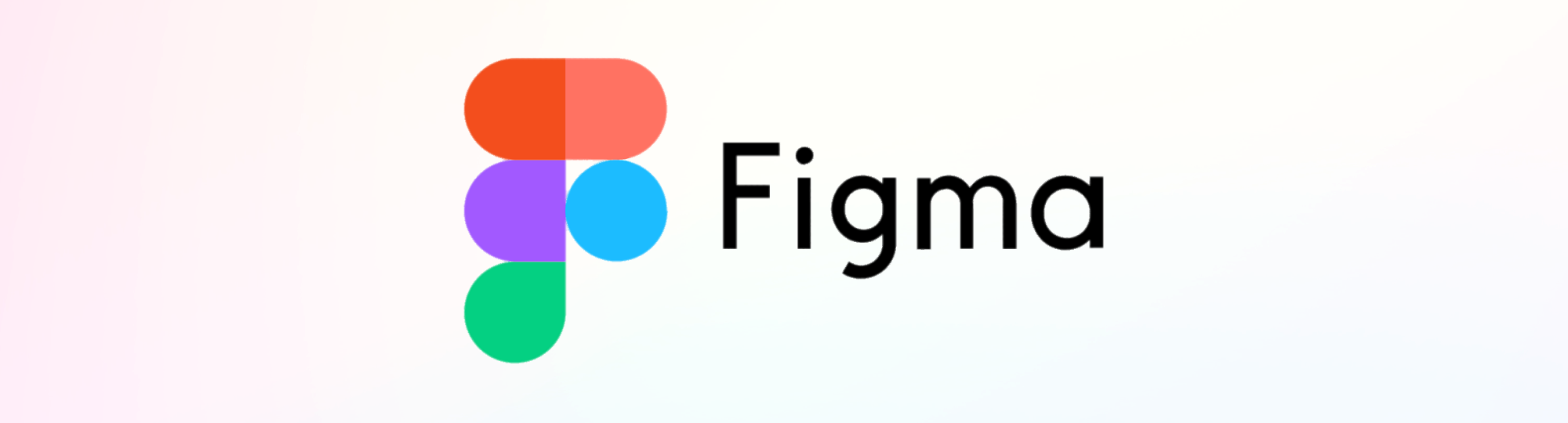 There are a good number of design software in the market: Figma, Sketch, Adobe InDesign etc.
There are a good number of design software in the market: Figma, Sketch, Adobe InDesign etc.
I worked with Figma and InDesign. With what I have experienced, I would recommend Figma as I feel it is easier to collaborate, share ideas and work on the go using Figma. In fact, I use Figma for a lot of my personal works as well - from creating pictographs to company logos to email templates and the best thing is it’s FREE.
However, if you want to collaborate with others in the team then you need to get a paid version.
Prototype
Also, Figma allows you to create prototypes from the design interfaces you have created. This is particularly important because it is an easy, no-code, less engineering effort way to get the complete experience of the actual product. You can take this prototype out to the real-world users and ask them to try it out and gather feedback and incorporate further changes if required before you push it off to engineering. This saves a lot of time, effort and rework by the engineering team!
Sidenote: Figma was acquired by Adobe, the maker of InDesign! So, either Figma or InDesign, you would be using an Adobe product!
Find Figma HERE
Build the product
One important job for me as a Product Manager after the prototype is tested is to get it developed by the engineering team. And be on top of things and ensure that the timelines are met. This is nothing but essentially project management and I cannot run away from it.
There are a good number of tools to do this, especially in the software products space. I would recommend a couple of them.
Jira
 A well know name, Jira is of the most widely used software product management tools that enable managing the deliverables by various engineering and QA folks after the requirements are frozen.
A well know name, Jira is of the most widely used software product management tools that enable managing the deliverables by various engineering and QA folks after the requirements are frozen.
Because there are multiple developers and QAs involved in building one product, managing their day-to-day tasks and tracking them could get tedious, and Jira does a decent job of making it as simple as possible. As Jira is one of the earliest tools there are many functionalities it has that you won’t find in other Project Management tools that could be used for planning, tracking and delivering a product.
Find Jira HERE
Trello
 Another Project Management tool that we used in our Startup was Trello.
Another Project Management tool that we used in our Startup was Trello.
I haven’t worked on Trello for larger projects with many members working together, but during our startup, it was our only project management tool and I can say that it is a neat and clean tool and does a very good job in managing the tasks by multiple stakeholders. Though our was a team of 4 at our startup, Trello could be used for larger team sizes as well.
Find Trello HERE
Sidenote: Trello was acquired by Atlassian, the maker of Jira!
Product launch
Product launches could be done either by doing a controlled release (also called a Beta release or A/B testing) to a set of users or by releasing the product to all users.
For A/B testing (of web pages), there are multiple tools which offer A/B testing functionalities. The top one that I have come across is Optimizely.
Optimizely
 You can use Optimizely to split your traffic to the A version (typically the old version) and B version (the new version) and validate if the new page is performing any better than the old version. You can create a variety of Optimizely experiments for your web pages using the dynamic or basic features that come with the service.
You can use Optimizely to split your traffic to the A version (typically the old version) and B version (the new version) and validate if the new page is performing any better than the old version. You can create a variety of Optimizely experiments for your web pages using the dynamic or basic features that come with the service.
It is hassle-free to integrate and presents multiple options around targeting and prioritising the audiences, duration of the test run, and APIs for direct integration and analysis.
Find Optimizely HERE
Once the product is launched (or is ready for launch), product marketing becomes very crucial in taking it to the users. Product marketing is a subject in itself. Keeping it simple, I will just focus on the tools used for online marketing - especially through email and Push Notifications. (Note that there are many other online and offline channels of marketing: SMS, WhatsApp, blog posts, social media posts, news articles, TV, Radio etc which I am leaving out here.)
For email/push notifications, a few suggestions are Mailchimp and Hubspot.
Mailchimp
 Probably the widely known name in email marketing. Mailchimp offers templates, and tools to create new templates, and provides analytics support around email open rates, and click rates, with quick and easy integration support. If you are setting up a personal brand or a small-sized business then this might be for you.
Probably the widely known name in email marketing. Mailchimp offers templates, and tools to create new templates, and provides analytics support around email open rates, and click rates, with quick and easy integration support. If you are setting up a personal brand or a small-sized business then this might be for you.
Find Mailchimp HERE
HubSpot
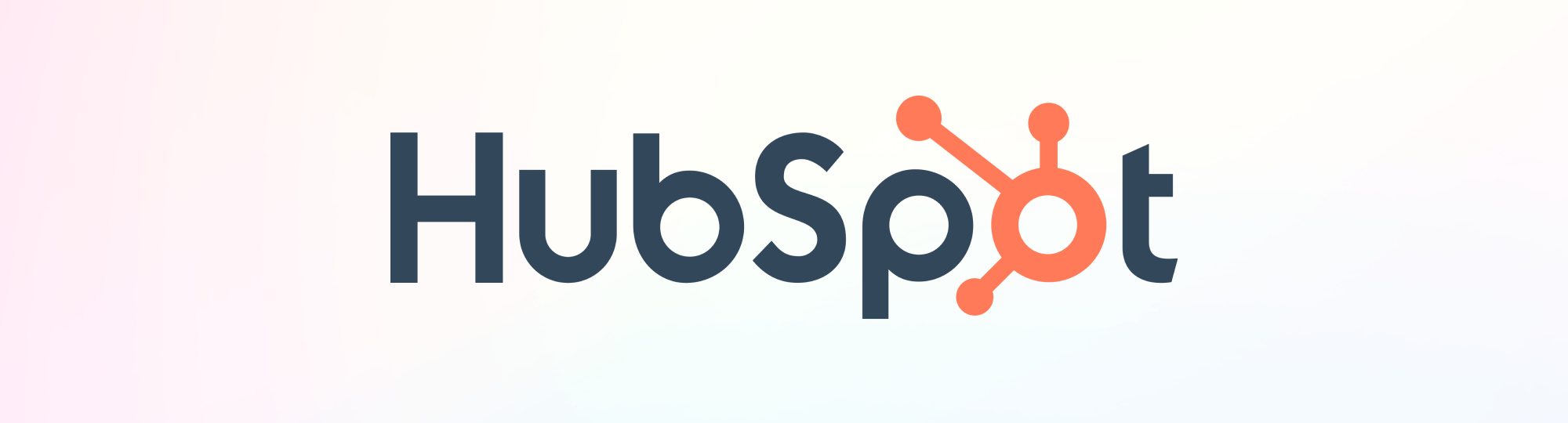 HubSpot offers a variety of services: CRM, marketing automation, sales automation, and customer service platform. You can email support as part of its marketing automation toolkit, but it might be too costly for you if you want to take only one service here. Hubspot is generally preferred for the gamut of services it offers.
HubSpot offers a variety of services: CRM, marketing automation, sales automation, and customer service platform. You can email support as part of its marketing automation toolkit, but it might be too costly for you if you want to take only one service here. Hubspot is generally preferred for the gamut of services it offers.
Find HubSpot HERE
Analyse
After the product is out there in the market, in the hands of the users, you need to figure out if the product is meeting its objectives, analyse whether the users are consuming the product as expected, or figure out if there are any issues that arose after the product launch.
Again, multiple tools offer this service and there are many good tools as well. So, choose as you like.
Google Analytics
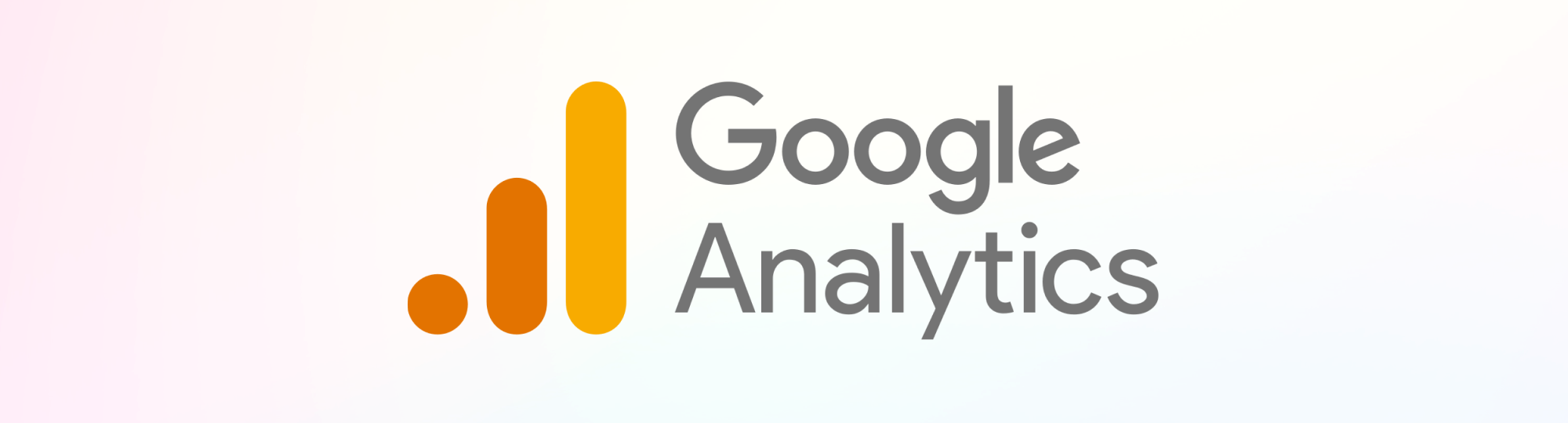 Among the many products in its portfolio, Google Analytics is one such product that is used by almost everyone I know in the Product and Technology space. From giving the basic insights around unique page views, unique users, and duration on the page, it gives more nuanced information about user acquisition channels and other engagement metrics with an option to slice and dice the data across multiple user and product dimensions.
Among the many products in its portfolio, Google Analytics is one such product that is used by almost everyone I know in the Product and Technology space. From giving the basic insights around unique page views, unique users, and duration on the page, it gives more nuanced information about user acquisition channels and other engagement metrics with an option to slice and dice the data across multiple user and product dimensions.
If your Analytics is integrated with Google Ads and Google Adsense, you can get insights around the Ad Spend for customer acquisition or money made from Ads on your web/App as well!
Mixpanel
 I used Mixpanel when I was at Phable care. And there are so many reasons why I like it!
I used Mixpanel when I was at Phable care. And there are so many reasons why I like it!
It is one of the very few intuitive Analytics tools I have come across. You can build regular insights reports, funnel reports, or retention reports in just a few clicks - without any training! You can create project-based dashboards and have multiple reports in each dashboard. Download the data easily and also schedule report emailers!
Once you start using it, there won’t be any going back!
Find Mixpanle HERE
Hotjar
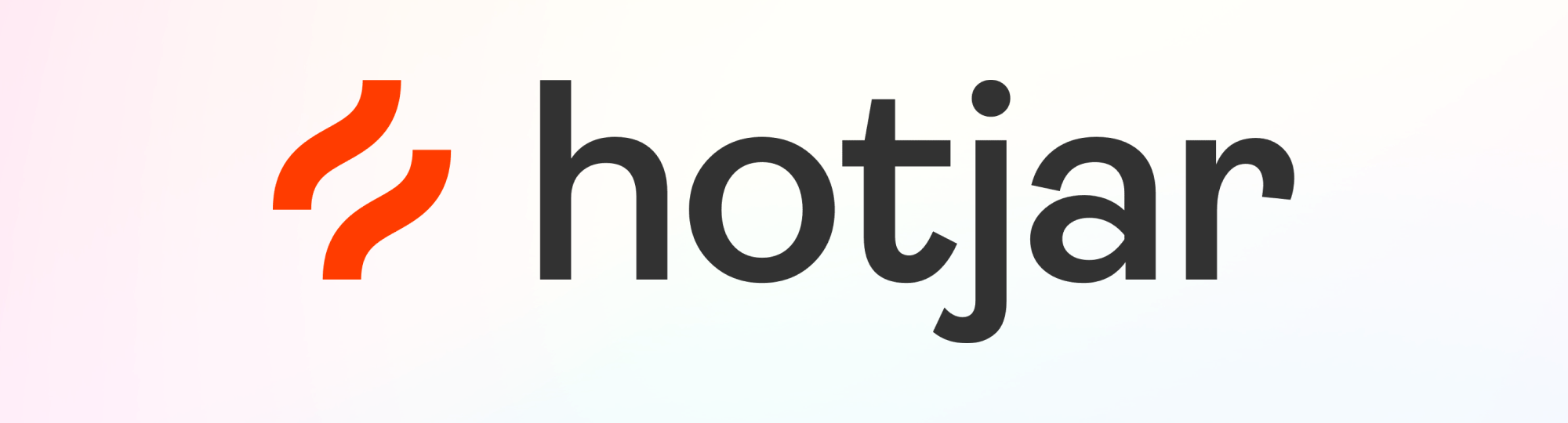 One primary use case I find tools like Hotjar (or Smartlook) solve is the ease of doing Landing Page analysis. It gives you a Heatmap of the page you want to analyse showing which part of the page is the user most attentive to and how deep in the page is the user scrolling.
One primary use case I find tools like Hotjar (or Smartlook) solve is the ease of doing Landing Page analysis. It gives you a Heatmap of the page you want to analyse showing which part of the page is the user most attentive to and how deep in the page is the user scrolling.
It also records the screen while the user is on the page and saves them as anonymous recordings, which you can view to observe the patterns and user behaviours on the landing pages.
It helps in getting a quick view of how the user navigates on the page, validating whether the primary CTA is actually acting as a Primary CTA or not, or after which step is the user dropping off from the page.
Find Hotjar HERE
Take feedback
I would suggest spending more time talking to customers - either through phone calls or video calls or even better, doing face-to-face meetings.
Or talk to the sales team, and ask for very honest feedback - asking them to share recordings of user interactions will help.
Sometimes talking to the customer support executives or looking at the support tickets or escalations also gives a lot of insights into how the users have received the product.
Instead, if you think user surveys would do the job, go for Typeforms to create surveys and send them to users via email. You can, in fact, embed the Typeform links inside the product itself, so that once the user completes any significant action or event, you trigger the Typeform seeking user feedback.
These are some of the many online tools that are available. There could be better alternatives than what I have mentioned here and I would always like to know about them, please share them.
